
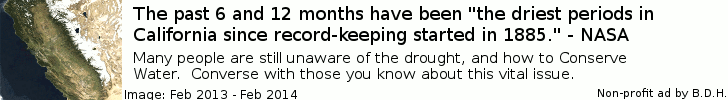
|
- Anonymous:
- An anonymous forum is one that does not require the author name or e-mail address to post, this is for your comfort and convenience.
- Archive:
- An archive is a group of messages. Archives are used to preserve, for some time, messages that have been removed from the main index. The first archive is "Archive 1" -- you may configure the maximum number of archives for your forum in the Owner Login -> Main Index & Archive area. Archives each store a limited number of messages, and this limit is the same as those set for the main index -- this is also configurable in the same configuration area.
- Categories:
- This option allows you to be listed in our category listing. This directory will be linked from our main page, so if you want to have a private forum hidden from the general public, you might want to uncheck this option.
- Compact:
- Default forum format that will show a brief view of message heirarchy (showing placement of messages and replies). Compact displays show only the Author, Subject, and Date, and a user must select a post to view the actual message.
- Cookie:
- Cookies are a bit of data a website may store on your computer through your web-browser that allows the web-site to keep track of your settings and other information. They are not a security risk, and only allow your browser to send the data back to the server that originally set it. VoyForums uses cookies in the Owner Login area for user convenience so the user does not need to enter their password repeatedly. You can enable cookies in your web-browser, please see our FAQ under "How do I enable cookies in my browser?".
- Description:
- This text will be displayed underneath the header. It will appear with a smaller font. You can insert HTML tags in the description, including an image url.
- E-mail Address:
- We'll need your E-mail address to send you important updates regarding your forum. We will never divulge your E-Mail or personal information to a third party.
- Expression:
- A small comment, often used for your expression, mood, or emotion when writing a letter. It displays next to the author's name in their messages and is configurable by forum admins in the Display Settings area.
Example message:· New message for you -- Moe (sincerely), 12:26:23 12/30/03 Tue
Forum Admins may DISABLE EXPRESSIONS from the Owner Login -> Display Settings -> Emoticons & Expressions - Format:
- A Format, in VoyForums, is a Forum option which chooses how to show the messages in the message index and replies. VoyForums provides four different formats: Super-Compact, Compact, Medium, and Verbose. Super-Compact displays the Author, Subject, and Date of the very first message in each thread -- a user must click on the message to view the rest of the thread. Verbose displays every message with its full information. Please select the format names to read about each Format specifically.
See the Forum Formats page for a more-detailed look at the layouts, and our Style, Formats, & Color Page as well. You can change your format back and forth without harming your forum. - Forum:
- Web based interface where people can post messages and converse with others on the spectrum of topics.
- Forum Format:
- Voyforums software offers 3 ways to display your forum to your visitors. The formats are detailed below.
- Forum ID:
- The unique number assigned to your forum. Forum IDs are always a number. For instance, the Forum ID 1 may be accessed at http://www.voy.com/1/. You need your Forum ID to access your Forum, and also to log in and manage your forum. Note, to do this also requires your Password.
- Forum Index:
- Listing of all messages in a forum. There are four styles of listing messages a forum owner can choose from: Compact, Medium, and Verbose.
- Forum Owner:
- Person who creates and administrates a Forum.
- Forum Title:
- The name of your forum. This will appear at the top of the browser window, in the title bar. This can not be changed later.
- Header:
- The large text that will appear on your forum page. Example: 'Welcome to Pablo's Lizard Message Board!'
- Host:
- A "Host", or "Hostname", on Internet, is a name used to reference a set of numbers (see IP Address) which in turn is used to access a specific machine. You could use just the IP address, but hostnames are often easier to remember. It is important to understand that IP addresses are always numbers separated by periods, like 127.0.0.1, whereas hostnames can contain alpha or numeric characters (like voy.com). Sometimes a hostname may even include numbers in it, but don't confuse it with an IP address -- 127.0.0.1.voy.com is still a hostname.
Another important point is, while each computer is given its own IP address, sometimes, many users end up going through one machine before they access a website. This means they all look the same to VoyForums, for instance. Users with a constant live connection to Internet may have their own name, other users are assigned a name each time they connect to their Internet Provider. When they get a new ID each time, or if a lot of users get routed through the same "gateway", it adds a certain amount of anonymity to the user -- that is, a website won't be able to know the specific location of the user.
- IP Address:
- Each machine communicating on Internet must have its own unique numerical address. IP addresses consist of four numbers separated by periods (also called a "dotted-quad") and look something like 127.0.0.1. Because the numbers may be tedious to deal with, an IP address may also be assigned to a Host name, which is sometimes easier to remember. Hostnames may be looked up to find IP addresses, and visa-versa.
- Main Index:
- This is the main listing of messages of your forum -- it is the page you see when you visit your forum at http://www.voy.com/forum-id/. When it fills up, threads are moved out of your main index into Archive #1. You may display your forum's main index as well as archives in one of several formats and also choose a style in the Display Configuration.
- Medium:
- Forum format which will display the entire text of the first post in every thread. Replies are listed underneath the post in the Compact format.
- Message Board:
- See forum.
- Message ID:
- A unique number assigned to a message. URLs to messages have the message ID at the very end, followed by ".html", and usually look like this: "http://www.voy.com/forum-id/message-id.html". Both forum-id and message-id are numbers. Archives are also numbered and appear in the URL -- but the message ID is always at the end, right before the ".html".
- Owner Login:
- This is a term used for the area a Forum Owner enters (logs into) to handle forum administration, configuration, and message management.
- Password:
- This is the password you'll need to access the administration section for your message board. It must be from 5-8 characters.
- Post:
- Text writing that a visitor types in and 'posts' to a message board or forum for others to read and reply to.
- Message Quoting:
- The process of taking a message and automatically copying it into the reply-to-this-message form for you.
- Style:
- A forum Style is the general description of how messages are displayed. VoyForums provides two styles, Text and Table. The Text style displays messages in a simple straight-forward manner, with no fancy boxes. The Table style displays messages in HTML Tables, which places messages (both in the main index, and when viewing a single message) into "boxes". The Table style also has the benefit of aiding in preventing the spreading of HTML mistakes made by users in their posts. Many admins and visitors prefer the plain straight-forward text layouts over the table layouts. (Consequently, table layouts send out more data in case your visitors are abroad and/or have slow connections.)
See the Forum Formats page for a more-detailed look at the layouts, and our Style, Formats, & Color Page as well. - Super-Compact:
- Forum format which displays only the Author, Subject, and Date of the first message in each thread. Users must select a post to view the actual message and its replies. This is the "smallest" way of displaying message indexes.
- Table:
- An HTML Table is a box with rows and columns of cells. It can be used to organize/format the display of information on a webpage.
- Theme:
- A Theme, simply put, is a set of VoyForums options under a single name. This allows a user to pick a single option and set many attributes of their forum at one time. VoyForums provides a large quantity of advanced options and themes are a way for everyone to set these with ease. Additionally, the preset themes allow even the most advanced user a means of viewing examples so they can then use their own creativity in configuring forums.
- Thread:
- An entire "tree" of messages branching out from the very first message on that topic to all of its replies.
- URL:
- Universal Resource Locator. The syntax that browsers use to access various services on the Internet. ie: http:// for web, ftp:// for FTP.
- Verbose:
- Forum format which displays the entire text of each post in the message board.
- Whitespace:
- Computer term for any number of Spaces, Enters, Newlines, and Tabs. Ex: A "Whitespace-separated wordlist" is a list of words, each word separated from the next by one or more characters of Whitespace.
VoyForums(tm) is a Free Service from Voyager Info-Systems.
Copyright © 1998-2019 Voyager Info-Systems. All Rights Reserved.